How to recover deleted text messages on your iPhone with iCloud, iTunes, or third-party app
Published
Apr 07 2021 at 8:45 PM GMT
Key
Points
Points
- If you regularly delete your iPhone messages or recently mass deleted them to free up storage space, hopefully you saved the texts you still needed.
- But in the case you didn't, and now need to recover one or more, you can retrieve your deleted texts by restoring a recent backup version from iCloud or your computer through iTunes.
- And if you want to recover your deleted messages from your iPhone without having to overwrite your iPhone and lose other data, you can check to see if your iCloud account is backing up your texts or using a paid third-party app.
- Here's how to do it all.' Recover deleted text messages on iPhone with an iCloud backup If your iPhone is set to backup to iCloud, you may be able to recover a deleted text message from a recent backup by doing a full restore.' Note: An iCloud backup will revert your iPhone back to a point when you still had the deleted text messages, so you may lose some saved data or have to sign back into certain apps.' To recover deleted messages on iPhone with iCloud:' 1 Open the Settings app and tap your name at the top.
- 2 Select iCloud iCloud Backup and check that your iPhone has been backed up recently.
-
Posted in Technology
Trending
Stats
- Published Apr 7, 2021 8:45 PM GMT